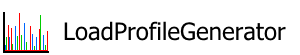Getting to your first load curve in 10 easy steps!
Just follow these steps:
- Download the LPG from the Download page. You can use either the Setup or just download the ZIP-file and unpack it where ever you like.
- Start the LPG.
- Now go down in the list on the left side until you see “Calculation”. Click on it.
- The page that opens now should look like the picture.
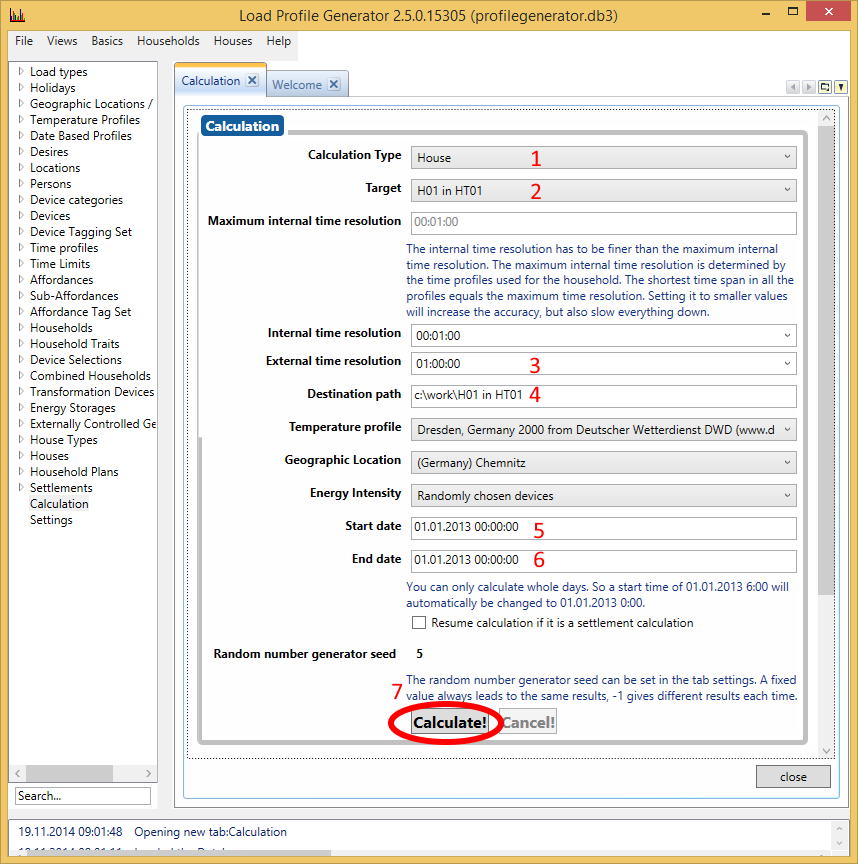
Calculation Screen
- Now click on the calculation type (#1) and select what you want to calculate:
- A modular household models the same thing, but the data input is done a bit easier making it quicker to use.
- A house models a house, meaning one or more households and the household infrastructure.
- A settlement models many houses or households.
- Select a household from the list in the Combobox marked with 2. Which one you choose is up to you. CHH01 is a good choice for the first one.
- If you don’t want files with a resolution of 1 minute, you can select in Field #3 to additionally create files with for example 1h time resolution.
- In field #4 you need to tell the LPG where exactly it should put all the files. A full year for one household at 1 minute with all the result files turned on generates about 1.5 GB of data, so make sure there is enough space.
- In the fields #5 and #6 you need to enter some dates from when to when the profile should be.
- Click on #7, “Calculate” and wait a bit.